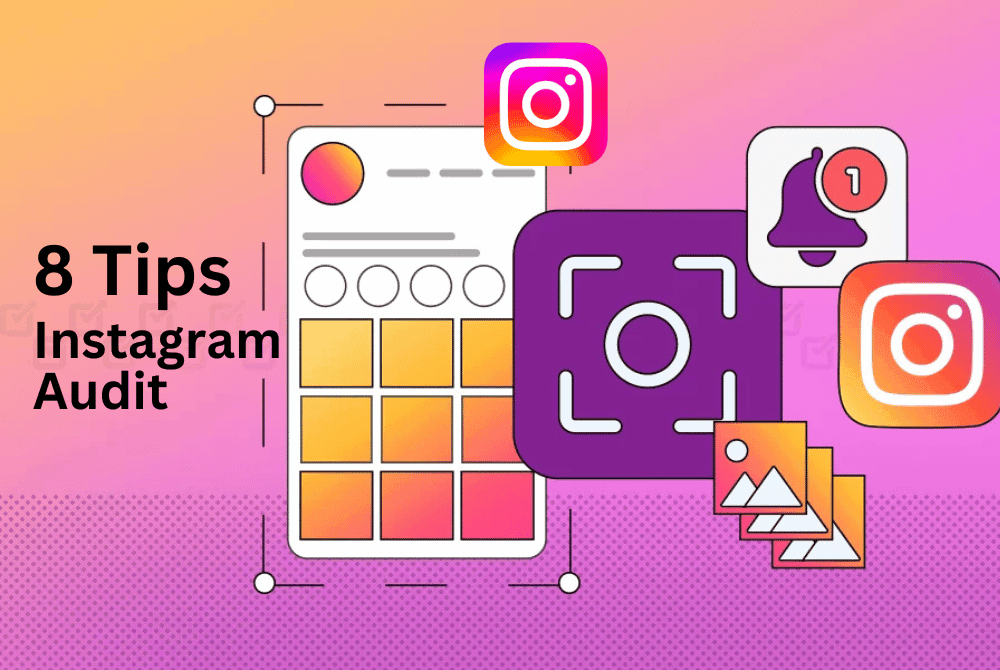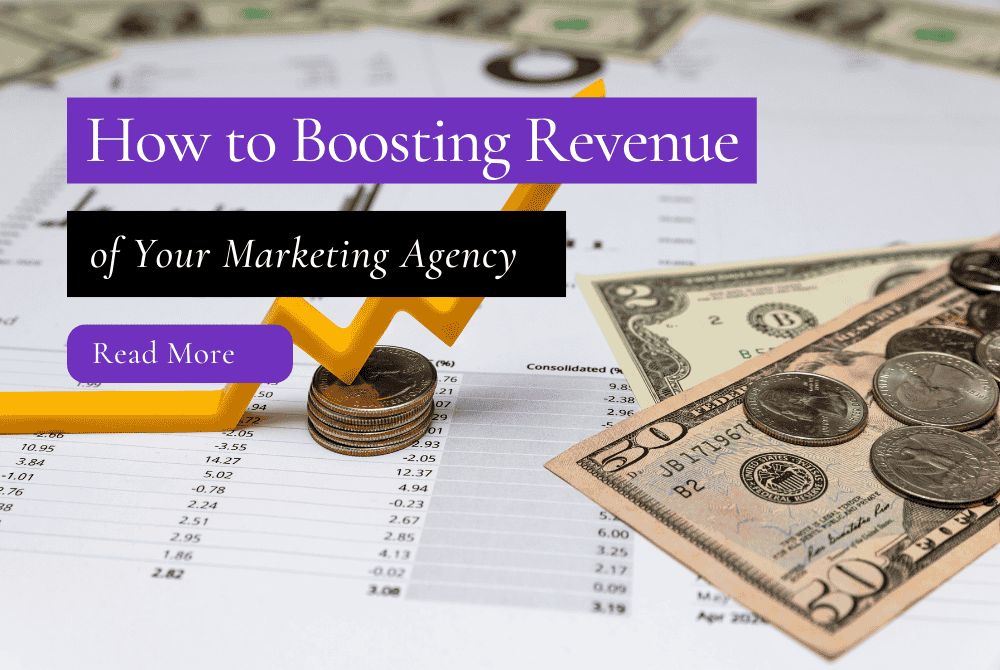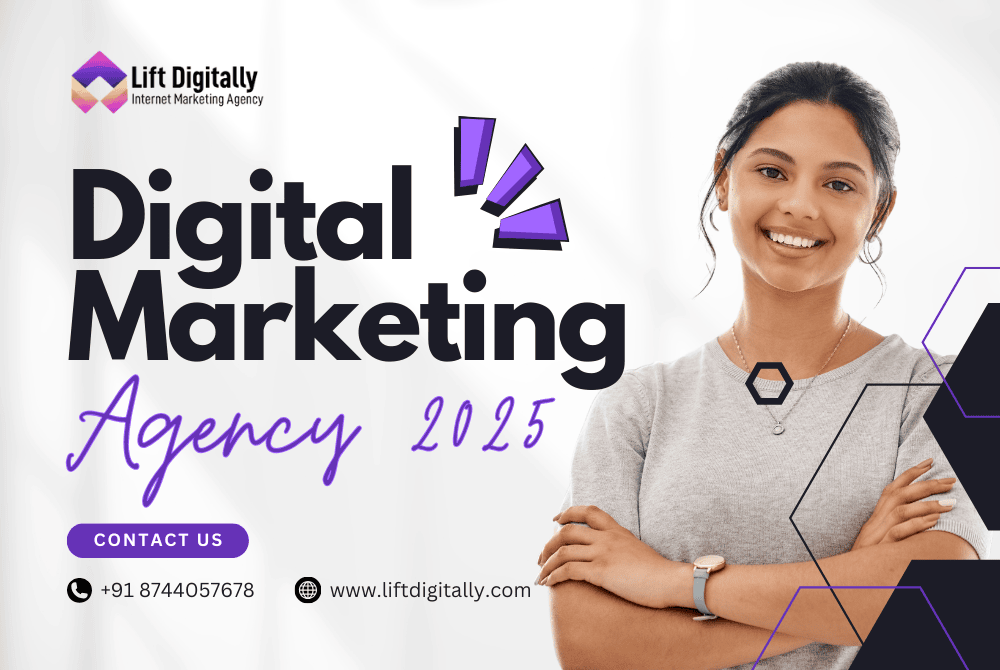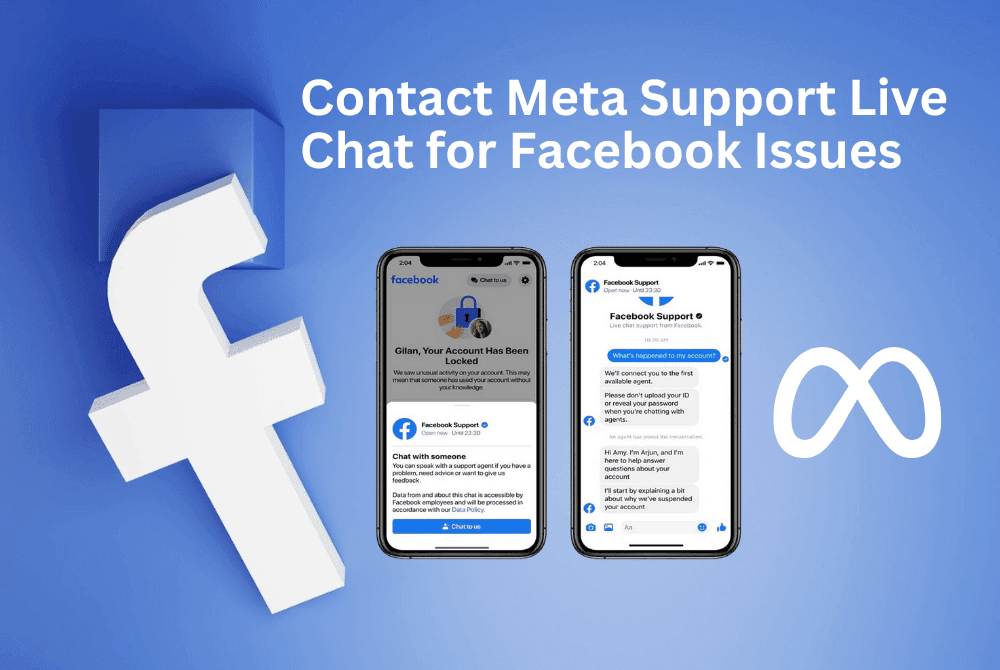
Need help with Facebook? Learn how to quickly contact Facebook Support via live chat with step-by-step guidance from Lift Digitally. Resolve issues fast and get back to growing your business!
Saif Ali
Hi, I’m Saif Ali, a Digital Marketing Expert with over 8 years of experience in the field. I hold an MBA in Digital Marketing Management from Amity University, where I gained in-depth knowledge and expertise in the industry. My passion lies in helping businesses grow through strategic digital marketing solutions, and I’m excited to share my insights with you all.
Author Posts
Enjoy this post? Join our newsletter
Don’t forget to share it
Related Articles
Internet Marketing
Boost your Instagram performance with these 8 proven tips for a successful Instagram audit! Lift Digitally shares expert insights to optimize your profile, content, and...
Internet Marketing
Lift Digitally Kis Color ki Digital Marketing Chahiye?
Discover the perfect “color” of digital marketing for your business with Lift Digitally! From SEO to social media, we tailor strategies to boost your online...
Internet Marketing
Marketing Agency To Hire For Boost Your Brand Exposure
Looking to boost your brand exposure? Hire Lift Digitally, a top digital marketing agency, for tailored strategies in SEO, social media, and more. Let’s elevate...
Internet Marketing
How to Boosting Revenue of Your Marketing Agency
Discover proven strategies to boost your marketing agency’s revenue with expert tips from Lift Digitally. Learn how to scale your business, attract clients, and maximize...
Internet Marketing
How to Improved Leads Generated via Digital Marketing
Learn actionable strategies to improve leads generated via digital marketing with Lift Digitally. Boost conversions, optimize campaigns, and grow your business effectively!
Internet Marketing
Internet Marketing Agency 2025
Discover what the future holds for internet marketing Agency 2025. Lift Digitally explores emerging trends, strategies, and tools to stay ahead in the digital marketing...