Unlock the power of Pinterest SEO with these 8 expert tips. Learn how to optimize your pins and boards to expand your reach, drive more traffic, and boost engagement.
Pinterest SEO involves a series of strategic practices designed to make your profile and content more visible on Pinterest, aiming to drive more traffic to your website and boost engagement. These strategies include optimizing your Pinterest content such as pins and boards, using relevant keywords, high-quality images, and fine-tuning your profile.
While Pinterest may seem underrated compared to platforms like TikTok or Instagram, it boasts 465 million active monthly users, making it an excellent venue for advertising brands or products, particularly in the e-commerce space where active shoppers are key.
What is Pinterest SEO?
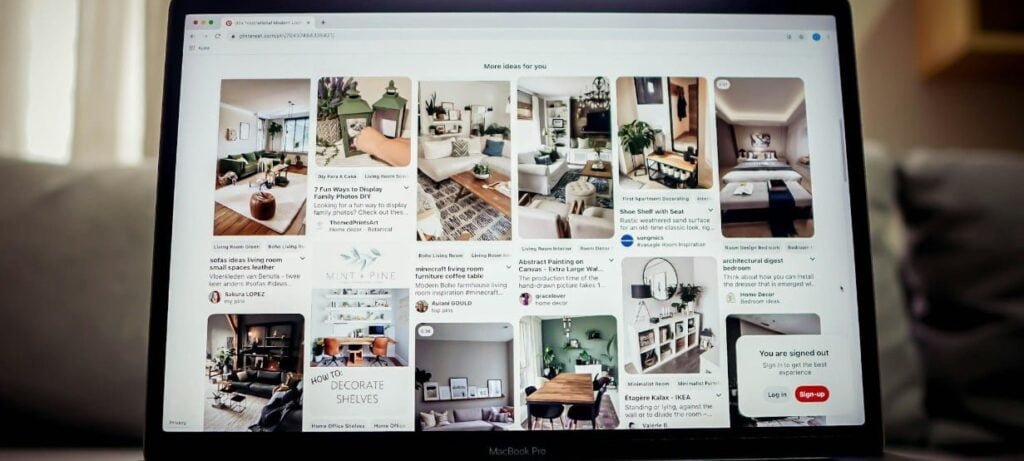
Pinterest SEO is the art of optimizing your content to make it more discoverable on the platform. There are two main ways to approach this:
- Search Engine Optimization (SEO) for Google: This involves traditional SEO techniques like optimizing page titles, descriptions, and images to boost your content’s ranking on Google search results, including Google Shopping and Google Images.
- Social Engine Optimization: This focuses on optimizing your content to improve its visibility directly on Pinterest. With the rise of social commerce, this approach has become increasingly relevant as customers purchase products directly through social media.
8 Tips for Improving Your Pinterest SEO
1. Optimize Your Account
Before diving into posting content or selling products, start by optimizing your account. Utilize features like analytics and ads manager. Key areas to optimize include:
- Profile Name
- Description and Bio
- Username
- Website and External Links
- Keywords and Phrases
2. Claim Your Website
Linking your website to your Pinterest account allows your profile picture and profile link to appear on all Pins associated with your website and brand. This boosts exposure and engagement. You can claim your website by adding a HTML tag, uploading an HTML file, or adding a DNS TXT record.
3. Conduct Keyword Research
Pinterest SEO relies heavily on keyword research, similar to traditional SEO. Use trending words, phrases, and questions in your boards and Pins. Entering a broad keyword related to your business into Pinterest’s search bar can provide valuable recommendations.
4. Optimize Board Names
Ensure your board names are highly relevant and informed by your keyword research. Use a mix of long-tail and specific keywords to enhance discoverability and user understanding.
5. Optimize Pin Titles
Crafting compelling Pin titles is crucial. They should capture attention, describe the content accurately, and include keywords. Avoid keyword stuffing and prioritize the first 30 characters to prevent truncation in users’ feeds.
6. Optimize Pin Descriptions
Pin descriptions should be engaging, informative, and encourage users to take action, such as buying a product or visiting your website. A strong description typically includes:
- A Question: Draws attention by addressing a problem or query
- Descriptive Adjectives: Enhances the appeal of your content
- Call to Action (CTA): Invites users to learn more or take a specific action
7. Stay Updated with Pinterest Trends
Pinterest trends show you what users are searching for in real-time. Optimize your content for these top search terms to increase discoverability. Use filters like genre, age, location, keywords, interest, and trend type to customize your search.
8. Include a Call to Action
Using action verbs like “discover,” “sign up,” or “save for later” can boost engagement. Pinterest suggests including a CTA in your pin descriptions or titles to encourage users to share your pin or follow your board.



