Discover how to easily connect with Facebook Support through live chat. Resolve account issues promptly with expert guidance. Learn more!
Encountering issues with your Facebook account can be frustrating, especially when solutions seem elusive.
In many Facebook groups, a common question surfaces repeatedly: “How do I contact Facebook support via live chat?”
Given Facebook’s massive user base, account issues are almost inevitable.
Live chat support with Facebook offers a direct line to resolve these issues promptly.
In this guide, I’ll walk you through how to easily access Facebook’s live chat support and swiftly resolve account problems.
Let’s dive in without delay!
Common Facebook Issues
Users often face:
- Login and password troubles
- Reporting and blocking challenges
- Billing and payment inquiries
- Technical glitches with the app or site
- Advertisements and promotions issues
- Account restrictions or deactivation
Benefits of Facebook Live Chat Support
Facebook’s live chat feature enables direct messaging to their support team, bypassing the need for ticket submission and waiting.
You can also request a direct phone call for urgent matters, ensuring quick resolutions.
Requirements to Access Live Chat Support
Ensure you have:
- A Facebook account
- Facebook Ads account (if applicable)
- Valid ID matching your Facebook profile name for verification, depending on the issue
- Stable internet connection
Availability
Facebook Live Chat operates 24/7, providing support whenever you need it, day or night.
While immediate responses aren’t guaranteed due to high volumes, Facebook strives to address queries promptly.
For urgent matters, consider alternative support channels like the Help Center or Community Support.
Effective Communication with Facebook Support: A Guide
If you’re facing issues with your Facebook account, using Facebook Live Chat can be incredibly convenient. Here’s how to make the most of it:
Tips for Effective Communication:
- Be Clear and Concise: Clearly explain your issue and the steps you’ve already taken. Detailed information helps the support team find a
- quicker solution.
- Practice Patience: Live chat can get busy; stay patient while waiting for a response. The team is working hard to assist you promptly.
- Stay Focused: Stick to discussing your main issue to avoid prolonging the chat session. This helps the team resolve your problem efficiently.
- Follow Up: If more information is needed or a solution is provided, respond promptly to ensure your issue is resolved without delay.
Quick Steps to Contact Facebook Customer Service via Live Chat:
Accessing Facebook support is now easier than ever. Follow these steps:
- Visit Facebook Business Help
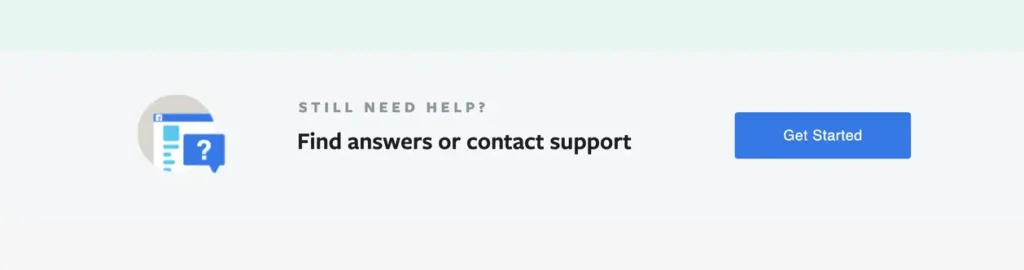
2. Scroll down and click “Find Answers Or Contact Support.“
3. Select “Get Started” and navigate to your specific issue, such as Advertising Support.
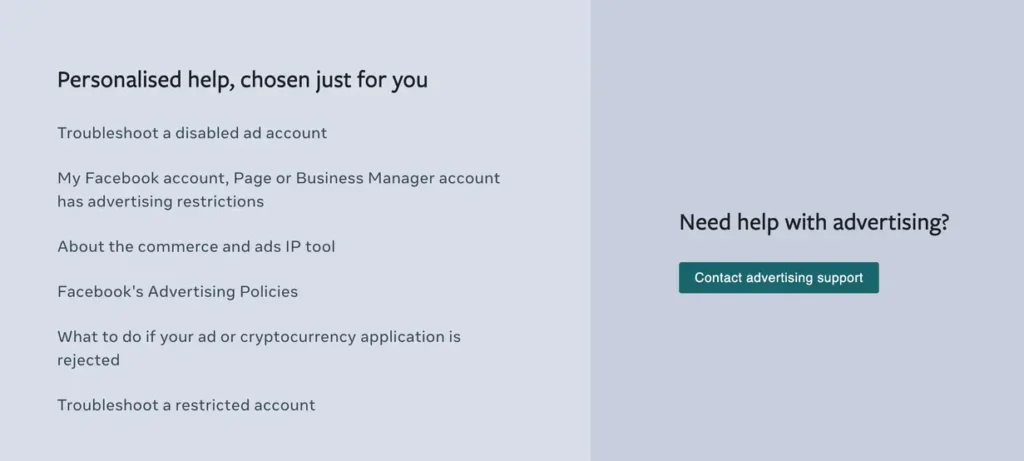
4. Click “Contact Support,” enter your query, and hit “Start Chat” to connect with a Facebook representative via Messenger.
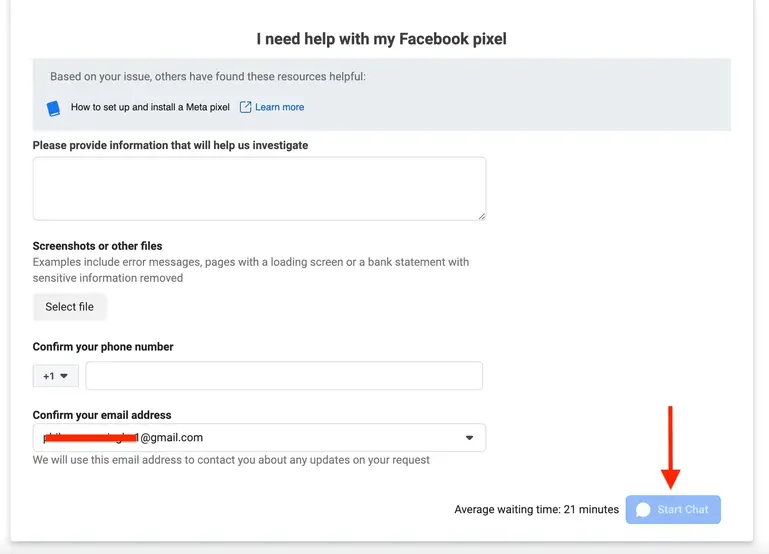
Click “Contact Support,” enter your query, and hit “Start Chat” to connect with a Facebook representative via Messenger.
For advertisers, reaching out through Ads Manager is straightforward:
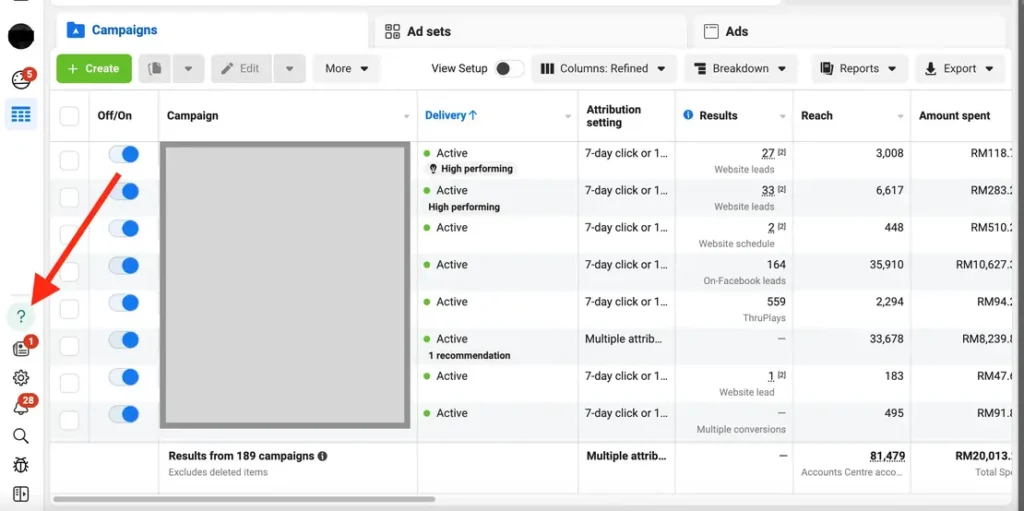
- Go to your Facebook Ads Manager dashboard.
- Click the help button (?) and select “Contact Support.”
- Choose your issue and proceed to start the chat with a Meta support specialist via Messenger.
Common Issues Resolved by Facebook Live Chat Support:
Curious about what issues can be resolved? Here are a few:
- Account verification and management
- Account security issues like blocks, hacks, or disables
- Business page management such as name changes or merges
- Billing inquiries and ad account thresholds
- Login and technical issues
Benefits of Self-Service Facebook Support:
Why opt for live chat? Enjoy these benefits:
Fast and Convenient
Facebook’s live chat support streamlines issue resolution in real-time, bridging the gap between users and dedicated Facebook support teams.
Dependable
Connect directly with knowledgeable Facebook experts trained to handle and resolve various account issues promptly, ensuring reliable solutions.
Accessibility
Accessible to all active Facebook account holders, live chat support offers seamless assistance directly within the platform
Why Can’t I Access Facebook Support Live Chat?
If you’re unable to see the live chat option, it may not yet be available in your region or if you lack a Facebook ad account. Compliance with Facebook’s community guidelines is also essential for access.
FAQs on Contacting Facebook Support via Live Chat
Does Facebook Have Live Chat Support?
Yes, Facebook provides responsive live chat support for direct user interaction. Visit Facebook Business Help and ensure you have an active Facebook ads account.
How Do I Contact Facebook Live Support?
Currently, direct support via phone call is disabled. Instead, use FB live chat support or qualify for Facebook Marketing Expert support.
Can I Speak to a Live Person on Facebook?
Absolutely! Engage with a trained Facebook representative via live chat to resolve any issues promptly.
Accessing Facebook Customer Support Chat
For advertisers, accessing Facebook support is straightforward. Navigate to Facebook Ads Manager, click on the help button (?), select “Contact Support,” and start a chat.
Benefits of Facebook Live Chat Support
Enjoy immediate resolutions without the delay of traditional email exchanges, reducing customer wait times effectively. Reporting Problems to Facebook MENU Visit Facebook Business Support to initiate a chat and report any issues directly to a Facebook customer care representative.
Facebook Live Chat Accessibility
Accessible to users with an active ad account and valid ID for identity confirmation, ensuring secure interactions.
How to Chat with Facebook Support
Follow these steps:
- Visit Facebook Business Help
- Click “Find Answers Or Contact Support”
- Select “Get Started” and proceed with “Contact Advertising Support”
- Choose your ad account, specify your issue, and start the chat for personalized assistance.
Talking to a Live Person at Facebook
Use the Facebook support chat feature to interact directly with a live person. Visit Facebook Business Help for immediate support.
Conclusion
Facebook’s enhanced support options, including live chat, provide businesses with reliable solutions for seamless account management and issue resolution. Utilize these resources to optimize your Facebook experience.
I trust this guide on contacting Facebook support via live chat will assist you in resolving issues efficiently.



