Discover 13 cutting-edge SEO techniques to boost your website’s search rankings today. From optimizing for Google’s latest features to refining your content strategy, these advanced tips will help you stay ahead of the competition and drive more traffic to your site.
If you’re a website owner, you can’t afford to overlook SEO. Beyond the basics, it’s time to dive into advanced SEO techniques to truly elevate your site. Optimizing your website effectively can lead to higher rankings in search engine results pages (SERPs), increased traffic, more conversions, and ultimately, greater revenue. As of May 2022, a staggering 92.48% of all web traffic comes through Google’s search engine. While other search engines exist, their impact is minimal in comparison. To drive traffic via search, your focus should primarily be on Google’s SEO preferences. However, don’t completely disregard other search engines—optimizing for DuckDuckGo, Yahoo!, and Bing can give you an edge over competitors.
Setting up your website for basic SEO is relatively straightforward. For those using a self-hosted WordPress site, plugins like Yoast can be a great starting point. Conduct your SEO research, insert your keywords and metadata in the right places, and you’re off to a good start. But if you want to take your website to the next level, you’ll need more advanced SEO techniques.
In this guide, we’ll walk you through some advanced SEO tips and strategies to significantly boost your site’s performance. If your goal is to rank higher in the SERPs and drive more traffic to your website, keep reading.
Advanced SEO Techniques to Elevate Your Website
Ready to expand your SEO skills? Here are some of the best advanced techniques to get started:
1. Conduct an SEO Audit of Your Website
One of the most crucial advanced SEO techniques is conducting a comprehensive SEO audit. This will provide you with invaluable insights into how your site is performing. Start by assessing all the components of your SEO strategy. Tools like SEMrush offer handy SEO checklists to help you identify what you have in place and what still needs attention.
Ask yourself: Is your off-page SEO strong? How about your on-page optimization? Once you’ve assessed these elements, it’s time to start your audit. An SEO audit will give you a holistic view of how well your website is optimized. It will help you identify issues that may be affecting how Google indexes your site.
We’ve written a detailed guide on conducting a site audit to help you through the process. Additionally, don’t forget to leverage third-party website auditing tools. There are many excellent free SEO tools available that can complement your own auditing efforts. Also, consider using SEO plugins for WordPress to address any issues these to
2. Review Internal Links, Backlinks, Permalinks, and Broken Links
While keywords often come to mind when thinking about SEO, links play a significant role in your ranking on search engine results pages (SERPs). It’s essential to thoroughly examine your internal links, backlinks, and permalinks. Ensure all the links on your website are functional and that your backlinks are of high quality. Here are some key areas to focus on:
- Improve Backlinks for SEO: Aim to secure higher-quality backlinks to enhance your site’s authority.
- Evaluate Your Internal Linking Strategy: If you haven’t already, start adding more internal links to boost SEO.
- Optimize Permalinks for SEO: Ensure your permalinks are set up to be SEO-friendly.
- Develop a Strong Link Building Strategy: Check out these 8 tips to help you build more links.
- Fix 404 Errors and Broken Links: Use a redirect plugin to address any broken links on your site.
- Consider Link-Building Services: Weigh the pros and cons of using a link-building service to grow your site.
3. Don’t Overlook Image Alt Text
Adding SEO keywords to image alt text is a crucial step in optimizing your website content for SEO. Plugins like Yoast SEO encourage users to include alt text, which can improve your overall SEO score. Alt text is metadata that can help elevate your site’s ranking in the SERPs. For more details, check out our post on how image alt text helps SEO.
Here’s how to add alt text to an image in WordPress:
- Upload your image to the Media Library.
- Click on the image.
- A menu will appear on the right-hand side of the screen. Look for the box labeled Alt Text.
- Add an image description that explains the purpose of your image and includes your SEO key phrase if possible.
If you’re wondering what this process looks like, here’s a visual:
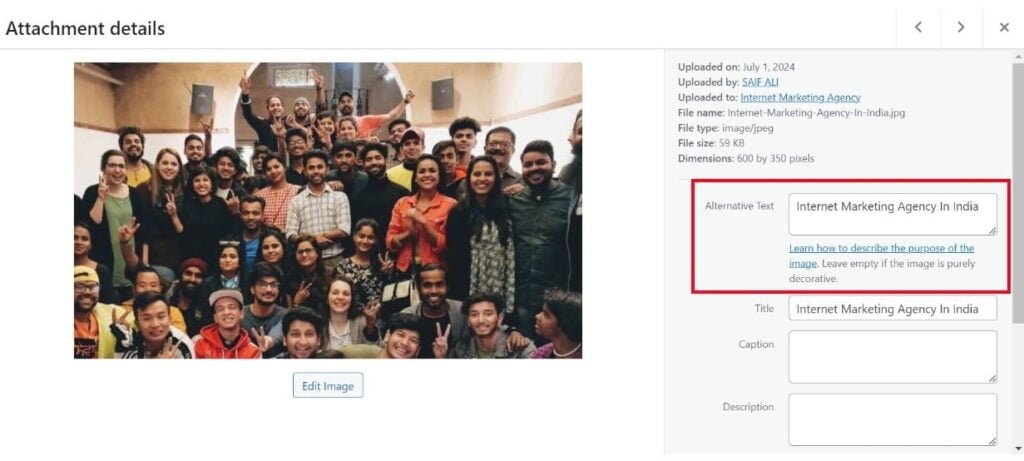
4. Incorporate Long-Tail Keywords
Long-tail keywords are a cornerstone of advanced SEO strategies. According to Backlinko, these keywords account for an impressive 91.8% of all search engine queries. While each long-tail keyword might not drive a ton of traffic individually, their cumulative impact can significantly expand your reach over time. Focus on researching and integrating long-tail keywords into your blog content to build authority in the SERPs gradually.
5. Implement Schema Markup
Adding schema markup to your website can enhance your SERP rankings by making it easier for search engines to understand your content. If you’re not familiar with coding, this might seem daunting, but there are many schema plugins available to simplify the process. We’ve also put together a guide on using schema markup to optimize your SEO. This structured data makes it easier for Google to find and rank your site.
6. Optimize for Page Speed
Google prioritizes websites with faster page speeds. If you haven’t checked your site’s loading speed yet, now is the time. Use Google’s free PageSpeed Insights tool to get started. Understanding core web vitals and their impact on your site is crucial. Improving your page speed boosts your SEO, so don’t ignore it. For Divi users, built-in speed and performance optimization features can help, along with reliable hosting providers. Plugins can also assist in speeding up your database, but sometimes the best solution is a fast hosting provider
7. Avoid Keyword Cannibalization
Keyword cannibalization happens when multiple pieces of content on your site compete for the same keyword, which can hurt your rankings. Instead of targeting the same keyword repeatedly, enhance your existing content or choose variations of the keyword. This approach helps avoid internal competition and improves your SEO. Learn more about identifying and fixing keyword cannibalization in our comprehensive guide.
8. Ensure Mobile Responsiveness
In today’s digital landscape, a mobile-responsive website is essential. Mobile optimization might not seem like an advanced SEO technique, but it is crucial. Google gives preference to mobile-optimized sites when users search from mobile devices. With mobile searches accounting for 63% of all online searches in 2021, ensuring your site is mobile-friendly is vital for higher SERP rankings.
9. Create SEO-Optimized Landing Pages
For effective lead generation, build SEO-optimized landing pages for your products and services. Direct visitors to these pages instead of your homepage to encourage immediate action. Focus on one specific topic per landing page to narrow down your target audience and keywords. Use tools like SeedProd for creating landing pages or optimize your top-performing posts with clear calls to action (CTAs) to guide visitors towards
10. Research User Experience and Behavior
Understanding how users interact with your website is an advanced SEO tactic that indirectly impacts your rankings. Improving user experience (UX) can reduce bounce rates and increase the time visitors spend on your site, leading to higher conversions. Use tools like Google’s Chrome User Experience Report or Microsoft Clarity to gain insights into user behavior through heat maps and session recordings. For a detailed approach, follow our step-by-step guide on conducting a UX audit for your WordPress site.
11. Make Google Smile
If you aim to boost your website’s standing with Google, there are several key actions to take. Here’s how to make Google happy:
- Optimize for Google Featured Snippets: Structure your content to appear in these prime spots.
- Enhance Local SEO: Ensure your business stands out in local searches.
- Polish Your Google My Business Listing: Keep it updated and complete.
- Use Google Search Console: Gain insights into your website’s performance and submit your XML sitemap for better indexing.
12. Refresh Your Posts and Guides
Keeping your blog posts and guides up-to-date is a great way to maintain relevance. Here’s how to give your existing content a refresh:
- Update Content: Refresh introductions and body text.
- Replace Visuals: Use new images if your current ones are outdated.
- Add Alt Text: Ensure all images have descriptive alt text.
- Include New Data: Incorporate recent research and statistics.
- Fix Links: Replace broken links and update internal links to new content.
- Add Keywords: Integrate new long-tail keywords where relevant.
Always note when the post was updated, like adding Brian Dean of Backlinko “Updated Jun 21, 2024” at the beginning. This shows readers and search engines that your content is current.

13. Develop an SEO-Centric Content Strategy
Creating an SEO-focused content strategy will guide your content creation and help your site rank higher. Here’s how to start:
- Content Clusters: Create clusters with cornerstone content supported by related topics.
- Keyword Mapping: Organize and track keywords to ensure comprehensive coverage.
Using keyword mapping and tracking tools can simplify this process and keep your strategy on track.
Wrapping Up
Advanced SEO techniques offer numerous ways to enhance your website’s visibility in search results. Choose the strategies that best suit your needs and dive in. Building a successful online presence takes persistence and a willingness to experiment, but with dedication, you’ll see your efforts pay off. Good luck!



